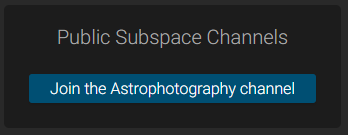Astrophotography Subspace channel and APOM
If you're an astrophotographer (any level) and are looking to share your work as well as learn from the community, consider joining the community in the Astrophotography Subspace channel.
Each month an image will be chosen from the images shared to the Astrophotography channel for APOM (Astrospheric's Photo of the Month). With permission of the creator, this image along with details will be shared with the entire community.
If this sounds interesting, read on to learn how to sign up and join the Astrophotography channel.
First things first, if you don't have the Astrospheric app on your device, you'll need to download it for free from the app store.
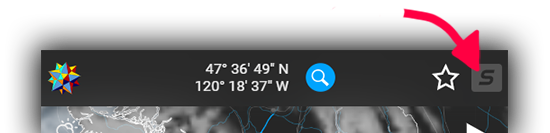
Mobile users tap the "S" to open Subspace
If you're not logged in at this point you'll need to do that so that you may access online features. You'll also be required to set a public profile name before joining a Subspace group. Your public profile name will shared with others as you contribute to the channel. More info on logging in can be found here.

Subspace Tab
If you're using a PC or Mac and accessing Astrospheric in the browser, then you'll see the subspace tab to the right of the forecast.
Next choose to join a Subspace group
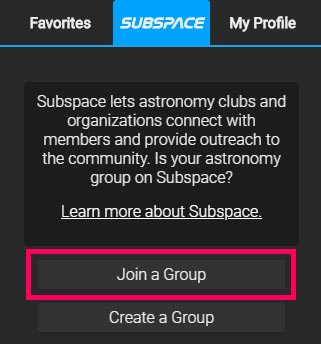
Select the "Astrophotography" public channel and join up!