SUBSPACE
Creating a Subspace group can be done in a few quick steps. The instructions below will walk you through basic setup; getting your group on the map, inviting members to your group, and obtaining free subscriptions for your members. These instructions apply to both Astrospheric's Apps and Website.
Before begining, you must be an Astrospheric member. Learn how to sign in here.
Start by opening Subspace. Select the SUBSPACE tab. On the website, the tab can be found to the right of the forecast.
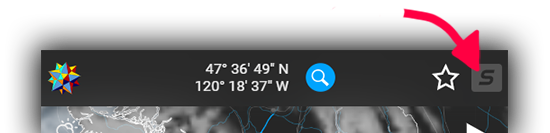
Mobile users tap the "S" to open Subspace

Tap on "Create a Group"
If you are creating a group to represent your astronomical society or club please:
- Use the full name of the organization and not an acronym
- Ensure your goup is not already in the list of Subspace groups
- Have the permission of your society or club to create the group. Talk with your organization's leaders

Fill out your group details
Your group is now created! At this point, the group is private and requires a special join code in order to become a member. Once you've completed filling out your groups details and saving, tap on "Go Back" at the bottom of the window.

Your subspace tab is ready for posts and further management
Tapping on the gear icon will allow you to manage any Subspace group you are an Admin of as well as Join or Create another group.

From the manage screen you can perform the following tasks
- Edit your groups details
- Manage and invite members
- Request permission to show your group on Astrospheric's map
- Request permission to gain Astrospheric Subscriptions for your members
From the manage members area you can invite new members, control permission for existing members, and grant new members access to your Subspace.
For Subspaces groups representing an astronomical society or club, it is a good idea to have several group administrators.

By gaining the entitlement to show your Subspace group on Astrospheric's map, several new features become available.
- Your club or society will now show as a star on the Astrospheric map, allowing all Astrospheric users to see and learn about your group.
- Your club or society will be able to create public events on Astrospheric that any user can learn about.
- Joining your group becomes easier for members as they can now request to join
Please note that your group's conversations and private events remain private to members only. User that have requested to join your group must wait until an admin approves the request.
At this time, only official astronomical societies or clubs will be approved to show on the map. Approval will take a few days. The more details there are in the Groups descriptions the faster this approval process will go.
Some groups may be eligible to receive Astrospheric Professional for free. This allows all of the group members to receive free weather notifications and additional forecast data so that nobody misses a night of good weather!
If your group meets the requirements below, then you may submit for review.