
Ensemble Cloud Forecast
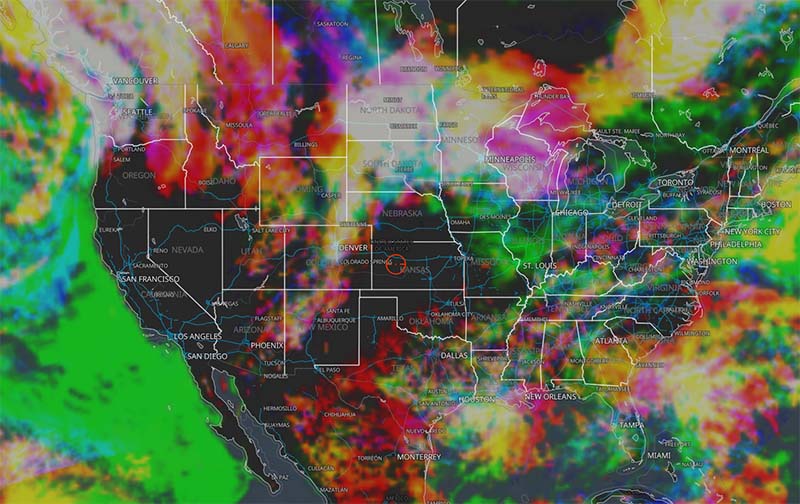
Updated October 2022
Astrospheric's cloud ensemble provides a powerful way to view major cloud models serving North America. This is valuable for astronomers because it allows us to view the variance between models as well as where they agree. Each model is initiated with a particular view of the atmosphere and runs a different physics model to make predictions. When all models agree, then we can feel more confident in the atmospheric conditions coming our way. Many users may have seen ensembles used in predicting paths of extreme weather events such as hurricanes.
The cloud ensemble includes the following models
| Model | Update Frequency |
| RDPS (Regional Deterministic Prediction System, aka Canadian Model) | 6 hours |
| NAM (North American Mesoscale) | 6 hours |
| NBM (National Blend of Model) | 1 hour |
| GFS (Global Forecast System) | 6 hours |
Starting October 2022, the NBM is joining the ensemble. The NBM is special in several ways;
- First, it is created by blending over 40 models, including the European model (ECMWF) and NOAAs High Resolution Rapid Refresh (HRRR) to name a few.
- Second, it updates every hour and forecast out 36 hours. Technically it pushed out to 84 hours, but only the first 36 are hour-by-hour. In the future we may time interpolate hours beyond 36.
- The third interesting point about the NBM is that it is very high resolution with a grid size of 2.5km2. This is significantly higher resolution than the RDPS for example, which has a grid size of 10km2.
Astrospheric updates the NBM data every hour. This mean both the forecast will update with new values and new map layers are created every hour.
Forecast
Viewing the cloud ensemble on the forecast provides the easiest way to compare and contrast the values in a single view. Each hour is broken down into 4 components. Please note that the RDPS model is the primary driving model for Astrospheric, and as such the RDPS cloud variable remains the backing "plate" for the forecast view.
Each hour in the cloud forecast is broken down as follows:

The cloud forecast row will show three sub rectangles for each hour. When the models agree then all colors will be the same and the hour will appear as one solid color. When models differ, then the sub rectangles in each hour will stand out to show the difference.

The cloud legend will also show up to 4 values; RDPS, NBM, NAM, and GFS. Please note that RDPS will always be the first value in the list.

In the example image above:
- RDPS predicts 74% cloud cover
- NBM predicts 79% cloud cover
- NAM predicts 80% cloud cover
- GFS predicts 100% cloud cover
Since the NBM does not forecast out as far in time as our other member, it is also possible to select an hour in which there is no data (yet). In which case the legend will show the following:

The NBM can be thought of a rolling window that overlays the full 84 hour cloud forecast. Each hour it will automatically update and roll a 36 hour window forward.
Additionally, the NBM domain (the area in which it produces data) is smaller than the other 3 members. If a forecast is requested outside of the NBM domain, then only 3 values will be shown in the Cloud Cover legend; RDPS, NAM, and GFS.
The NBM domain available on Astrospheric can be seen highlighted in the image below. Astrospheric combines the Alaskan and Continental US domains produced by the NBM to cover as much area as possible.

If you'd like to know for sure if a specific location has NBM data, we've updated the "Forecast Details" section in Astrospheric to show each model that can contribute data. The example below shows a forecast location in which NBM data is not available.

Map
As with all other forecast variables on Astrospheric, the cloud ensembles can be viewed on the map. Each cloud model can be viewed as an individual layer, or a combined layer. At this point, our combined layer does not include the NBM model, however we are working to make this available in the near future.
The mini-map above the forecast can be customized to to easily access each of the ensemble members. In the image below the models are as follows (from left to right); RDPS, Combined Ensemble, NBM, NAM, and GFS. Selecting any of these will switch the map view to that layer, and selecting an hour in the forecast will jump to the correct data. It is possible to animate any of these layers.

Customizing this list of layers is done in Settings, which can be found in the top left of the app under the more menu (≡). For example, to achieve the options shown in the image above, change your settings to the following:

The combined Ensemble layer includes the RDPS, NAM, and GFS members. We are still designing the legend that will include the NBM.
We often refer to the Ensemble layer as the "Christmas Tree View" in Astrospheric since it lights up the map with a multitude of colors.
Representing three models on one map overlay requires a 2 dimensional legend. When the models agree the cloud will turn white. When the models disagree, the cloud will appear as one of the primary colors, or a blended version depending on what models are overlapping.
- RDPS : Blue
- NAM : Green
- GFS : Red
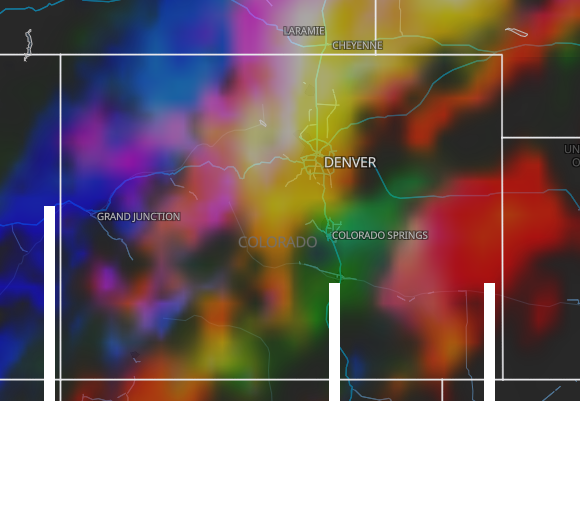
On the full screen map (open by tapping on the mini-map above the forecast) the individual cloud layers can be selected from the cloud drop down menu.
